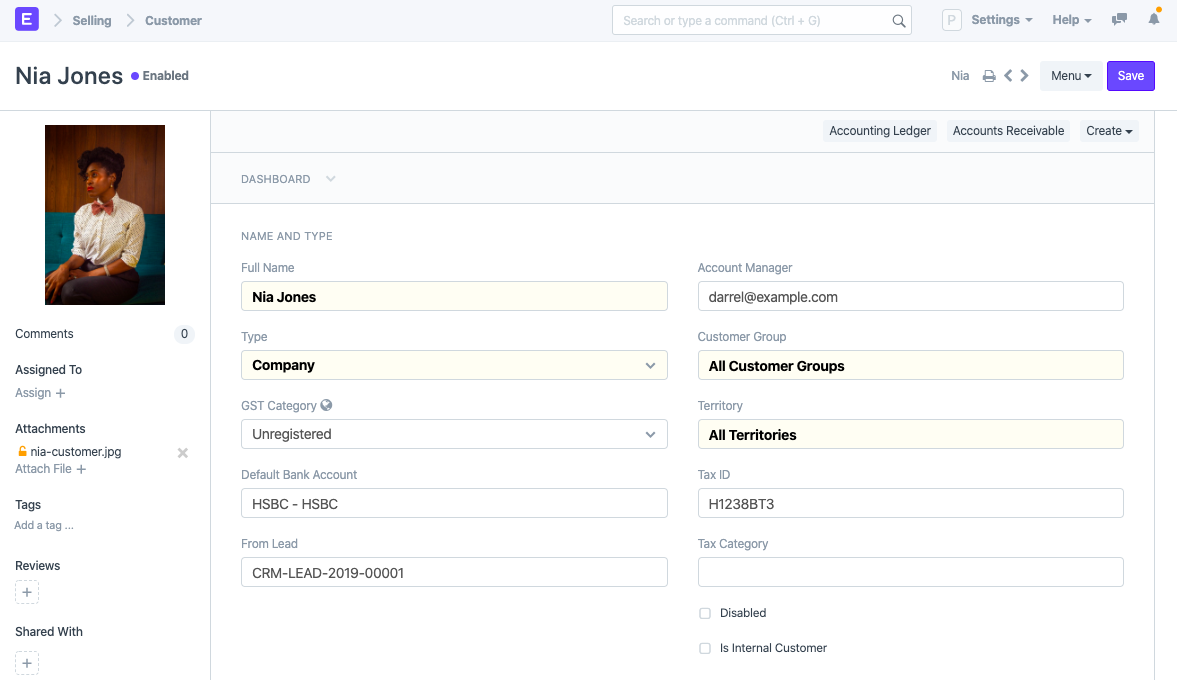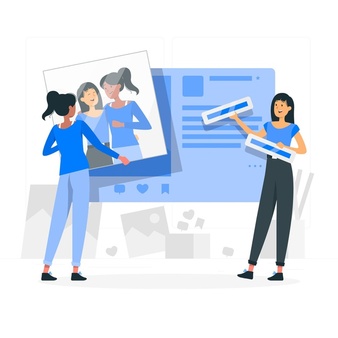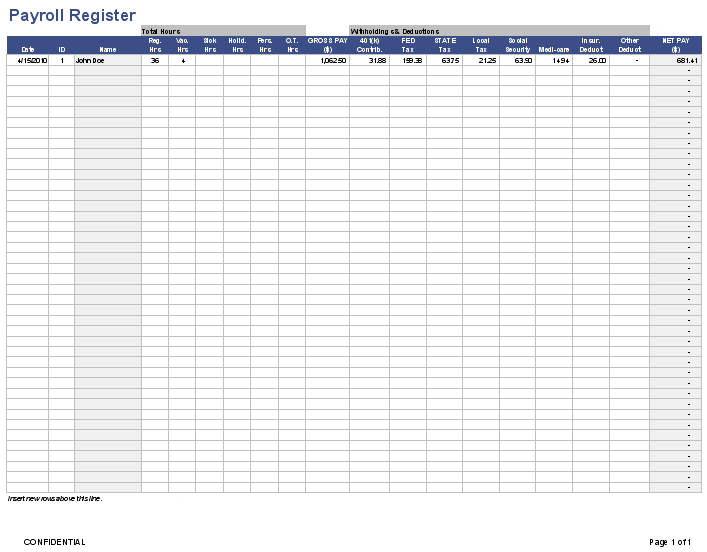SHARING OUR VISION
Xpert HRM Covers
Xpert HR regularly retains a full staff database including contact data, wage details, participation, efficiency assessment and advancement of all staff. It covers all key elements of Human Resource from Onboarding to Separation.
Workforce is one of the company’s most significant assets. It should therefore be a concern to find a business solution to handle and monitor your resources. Xpert HR can do it all.
Recruitment Tool – Online Job Portal:
Staffing Plan
Staffing plan helps you to plan manpower requirements for your company along with budget per position so that you can plan ahead and stay within your budget.
Vacancy Announcement
Create job openings with our easy to use form and a detailed text editor. One-click job publishing on the portal.
Job Applicants
Manage all your applicants in one place with flawless CV & Documents management. Shortlist applicants with email notification for test/interview.
Job Offers
Offer job to selected applicants after interview, easy creation of employee from applicant
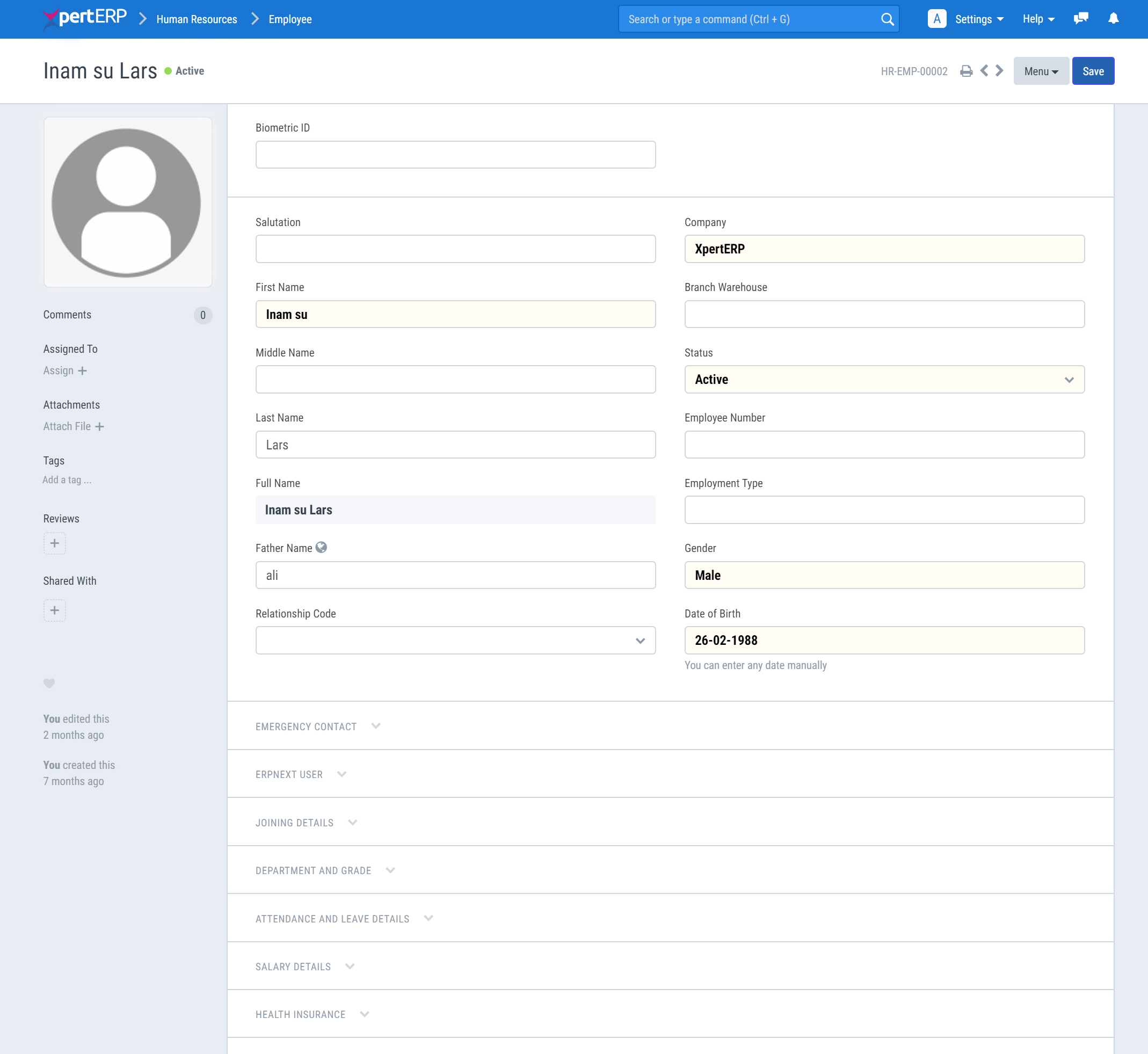
Employee Repository:
One Page Dashboard to easily manage Employee profile/folder on the go.
Employee Complete profile on a single page
One Page Dashboard to easily manage Employee profile/folder on the go.
- Upload Employee’s documents
- Maintain Complete data of employees along with a complete record of company assets handed over to employees.
- View Employee Attendance summary
- Mark and view Leave and Attendance
- Your Content Goes Here
- Create and assign Salary Structure
- Generate Additional salary, Bonus, Incentive etc
- Add Training event
- Assign Inventory items
Employee Complete profile on a single page
One Page Complete Profile view help to easily manage basic to advance data of employee.
- Role and permission-based sections help to manage edit options easily
- Manageable Permissions for editing on Employee and Management ends
Leave & Attendance Management:
A Comprehensive tool for Management of Leave and attendance of Employees
Mark Attendance through Integrated BioMetric machine
- Mark Attendance of whole staff easily with Attendance Tool
- Leave Allocation to individual or department/branch base to employees
- Attendance/Leave Request by Employee
- Email notifications informing managers of application and employees of approval/rejection

Holiday Lists
Holiday List is a list that contains the dates of holidays. Organizations require a tool to manage standard Holidays across the board and Xpert ERP- HRMS helps to manage the list easily. Mark any National or special day off for organization or add alternative Saturdays off for workers
Manage Employee Attendance Smartly
Real-time attendance processing with multiple options for attendance capturing and biometric hardware integration. HRMS tool allows the attendance tracking system to be integrated with payroll and leave management system; delivering you all the intuitive features needed for a flawless attendance management system.
Attendance Tool
Employee Attendance Tool allows you to mark the attendance of multiple employees for a particular date.
Auto fetch Attendance through Biometric
Paperless Application system for Leaves and approval workflow from authority
- Configure Biometric device and fetch Employees attendance automatically.
Get Attendance from Biometric manually in case of Link-down or use Attendance Request functionality to generate a request for attendance so even if an employee is Working from home Xpert ERP HRMS will have all the attendance records.
When an employee creates a Leave Application, the leave approval is notified via an email automatically.
Attendance Upload via CVS
Although the Employee Attendance Tool allows you to mark attendance for all employees easily, it has its own limitations. Hence, Xpert ERP comes equipped with another tool which can be used to upload attendance in bulk. The Upload Attendance Tool helps you to upload bulk attendance from a CSV file.
Employee Leave Management
Configure leave management options for a department or an entire business unit by determining weekends, the number of working hours, permission to transfer leaves and many such awesome features within a few clicks. The Leave calendar and centralized leave summary ledgers give you an overview of employee leave information with full transparency.
Leave Application
Paperless Application system for Leaves and approval workflow from authority
- An employee can apply for Leave for particular type and period
- Supervisor (Leave Approver) can approve or reject the leave.
- Leave Dashboard shows the summary of leaves for the current leave period.
When an employee creates a Leave Application, the leave approval is notified via an email automatically
Leave Type
Leave Type refers to the types of leaves that an Employee can use while making Leave Applications.
- An employee can select a particular Leave Type while requesting for leave.
- You can create any number of Leave Types based as per your company’s requirement.
- You can set either it’s Paid or Unpaid
- Either these leave balance is Carry Forward to next Leave Period or will expire on end of Leave Period
Leave Period
- A Leave period is a duration of time for which leaves are allocated.
- You may be managing employee leaves based on a Leave Period, corresponding to a calendar year or the fiscal year.
- With the Leave Period, you can define the start and end dates for your company.
- The Leave Period also allows you to select a Holiday List which will be considered for allocating Optional Leaves for the period.
Leave Policy
The amount of entitled leaves in a Company for a Leave Period is known as Leave Policy.
- System allows you to create and manage multiple Leave Policies and allocate leaves to Employees as defined by the policy.
- You can populate this document with types of leaves your organization offers.
- Dashboard help you give quick overview of Employees under this Policy and Leaves availed under this policy
Expense Management:
Manage expenses, travel requests, employee advances efficiently.
- Enable Managers to get an overview of employees’ entire expenses at one go.
- Easy approvals with configurable workflows that come out-of-the-box to save you the manual effort of managing expense claims of your organization.

Payroll Management:
Save tons of time and boost performance with a modernized, cloud-based Payroll system that relieves you from the pains of Payroll processing seamlessly.
XpertERP offers a cloud-based payroll management system that helps you offer a polished payroll process to employees and streamline your payroll operations effortlessly. Comprehensive and configurable payroll software can help connect the dots efficiently and merge different processes into one single unit.
Incorporating payroll software has fewer possibilities for man-made errors or consequent delays in work efficiency.
Salary Structure
A Salary Structure represents how Salaries are created and calculated based on configurable components, Earnings and Deductions.
- Assign these structures to an employee or a department, process payroll and watch the salary slip generate automatically.
- Earnings specify the Salary Components that are earned by an Employee, typically include basic, allowances, bonuses and incentives that are added to the employee’s Total Salary.
- Deductions specify the Salary Components that are deducted from the employee’s Total Salary. These typically include the taxes.
Payroll Period & Tax Slabs
Define the period of payroll processing – this could be either a financial year or monthly basis, it’s your call. The most important feature in Payroll Period is Tax Salary Slabs under which you can create various tax slabs and tax rates for the employees. You can also add multiple tax slabs for the Payroll Period depending on the tax regulations of your country.
Salary Register for Account Section
System auto generates a Salary register which can be used for the Account section for processing payments of staff members based on Payroll entry.
The Account section using XpertERP – Account system will have all the data to process payment through cheques or through Online Banking channels.
Account sections using any other system can use this sheet in excel and further process as per company policy.
Additional Features
Some of the additional features provided in the Salary Structure are:
- Leave Encashment Amount Per Day
- Max Benefits (Amount)
- You can assign the Salary Structure to an Employee either through the Assign Salary Structure button or by creating a new Salary Structure Assignment through the dashboard.
- You can also assign the created Salary Structure to several employees based on the Employee Grade, Department, Designation, etc. through the ‘Assign to Employees’ button.
One-Click Salary Slips Generation
On generation of Payroll entry in the system, salary slips based on the Earning, deductions generated auto in this system. Salary slip with Bank detail and payment info will be available for HR department as well as available in print/PDF format for sharing with staff members.
Staff members have Salary slips in their Email accounts as well on XpertERP Employee Dashboard for any future use.
Monthly Payroll Sheet
Painfree processing of Payroll that reduces processing time with its advanced payslip generation methods based on the timesheet, salary components, and salary structures. Leave behind the overhead of generating individual salary slips and pay your employees smartly.
Timesheet based Salary Structure
In XpertERP you can also define the Salary Structure for Salary Slip based on Timesheet, which allows the Company to pay there Employee as per working hours.